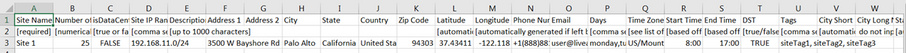Site Business Hours
Business Hours can be assigned per site. These can used by Reports and Alerts for Filtering.
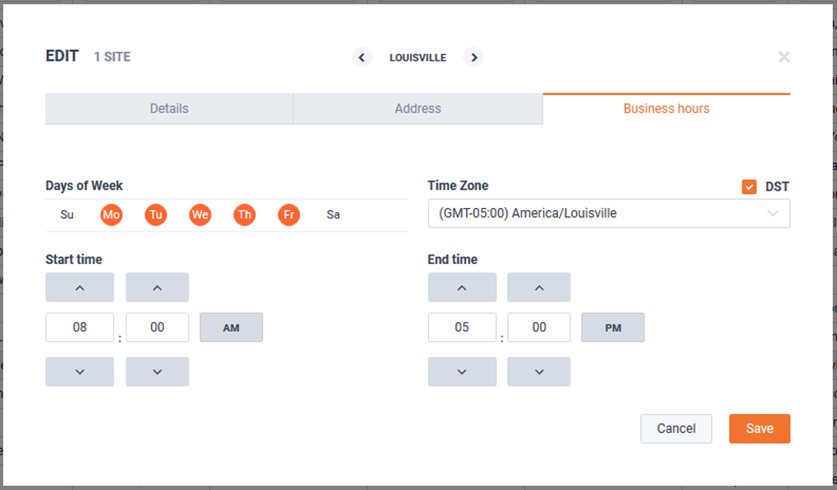
Sites can also be managed in bulk by the menu icon at the top right or the Site Management page.
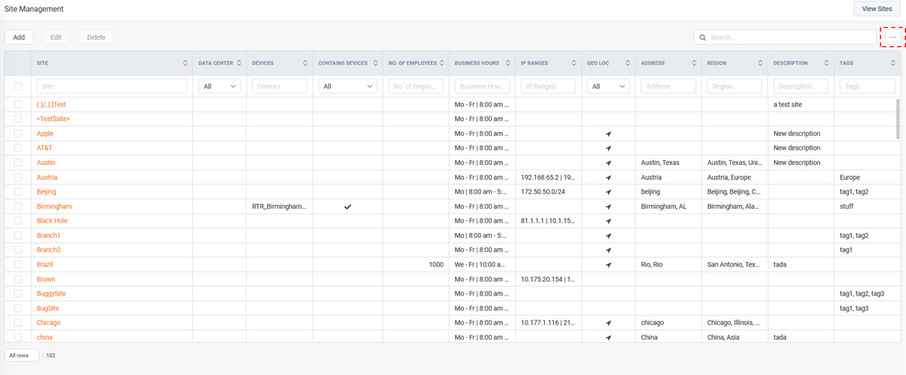
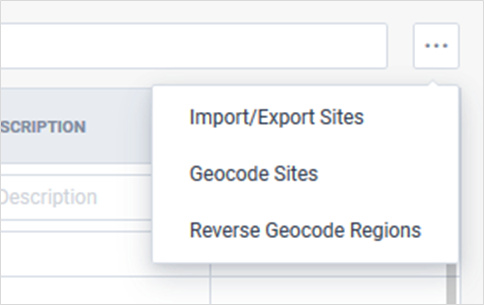
Selecting Import/Export Sites provides bulk management of Sites via CSV.
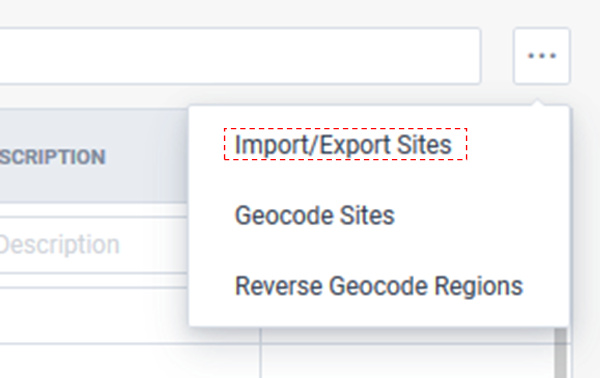
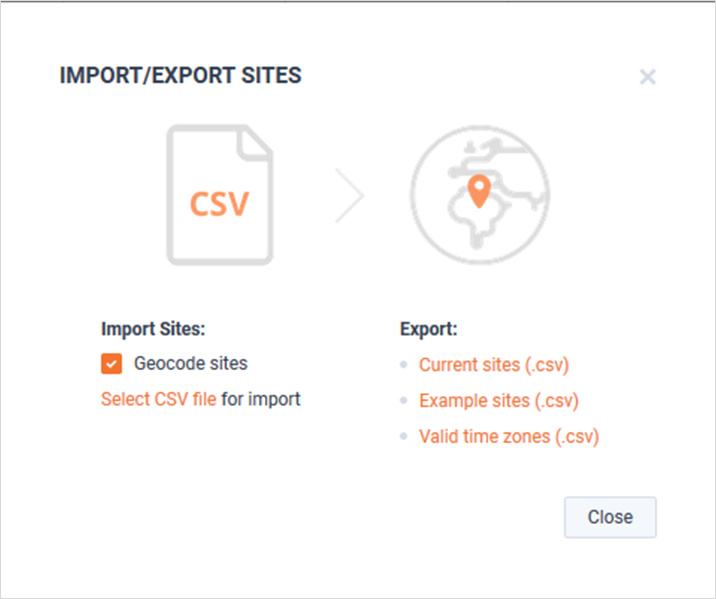
Import
• The Geocode Sites check box allows you to perform a Geocode lookup of all Sites as they are imported via the CSV. This can take time and deselecting this box will skip this step
• Select CSV file for Import will begin the import process
Export
• Current Sites exports a list of the exiting Site configuration for editing via a spreadsheet.
• Selecting Example Sites provides an example CSV that can be used to flesh out the Site configuration in a spreadsheet.
• Valid Time Zones provides a CSV that list the valid syntax for time zones in the Site CSV.
Below is a view of the Example CSV File: